Location plan feature
Confirming and accessing a location plan
Confirming your location plan
It is your responsibility to ensure the accuracy of the boundary lines that you draw to create a location plan. As part of the review step, you will need to check your plan to ensure it meets requirements before confirming and in order to proceed.
If you are not sure whether your plans are suitable or require further assistance you should contact your Local Planning Authority for advice.
Please read our Terms and Conditions1 and Privacy Notice2.
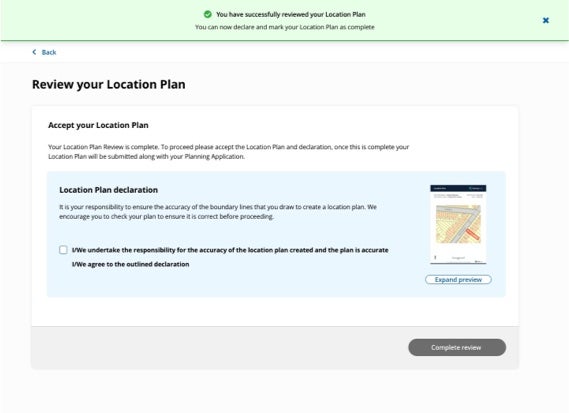
Accessing your location plan
You can edit your location plan at the review and confirm stage, and you can access your location plan after you submit your application from the main applications screen.
More information
Read more about how to upload a site boundary and supporting information.
- https://www.planningportal.co.uk/services/terms-and-disclaimer
- https://www.planningportal.co.uk/services/terms-and-disclaimer/privacy-notice
- https://www.planningportal.co.uk/services/help/location-plan-feature/reviewing-and-creating-a-site-location-plan
- https://www.planningportal.co.uk/services/help/faq/applications/site-boundary-and-location-plan
- https://www.planningportal.co.uk/services/terms-and-disclaimer