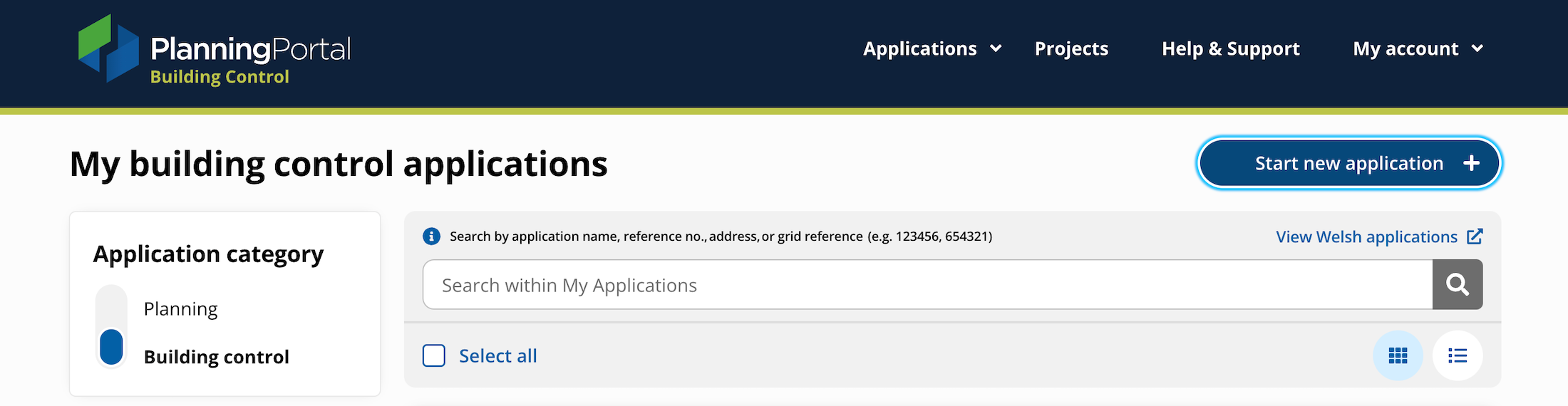How can I tell the difference between my building control and planning applications?
When you receive notifications regarding your application, the application reference number will be prefixed BC for building control or PP for planning to differentiate between the two types.
For example, BC-1234567 or PP-1234567
Will the service clearly differentiate whether I’m making a planning or building control application?
When you log in to the application service and choose either planning or building control, you will see from the top banner which service you are currently accessing, the top logo will show either ‘planning applications’ or ‘building control’, you can also easily toggle between the two services using the switch function as shown.